Server 란?
: 네트워크 상에서 데이터와 자원을 제공하는 컴퓨터 또는 시스템을 말한다.
데이터베이스 관리, 웹 페이지 호스팅, 이메일 서비스 제공 등 다양한 역할을 수행하며 여러 클라인언트의 요청을 동시에 처리할 수 있도록 설계되어 있다.
이름 그대로 번역해서 '제공자'라고 생각하면 잘 와닿는다.


HTTP (Hyper Text Transfer Protocol)
: 요청과 응답으로 구성되어 클라이언트와 서버가 정보를 주고 받을 수 있는 프로토콜(규칙)이다.
클라이언트가 웹 페이지에서 링크가 걸려있는 텍스트를 클릭(요청)하면 링크를 타고 새로운 페이지로 넘어간다(요청)하게 된다.
우리가 사용하는 웹 브라우저에서 인터넷 주소 맨 앞을 살펴보면 http:// 가 http 프로토콜을 사용해서 정보를 교환하겠다는 표시이다.(몰랐죠ㅋ)

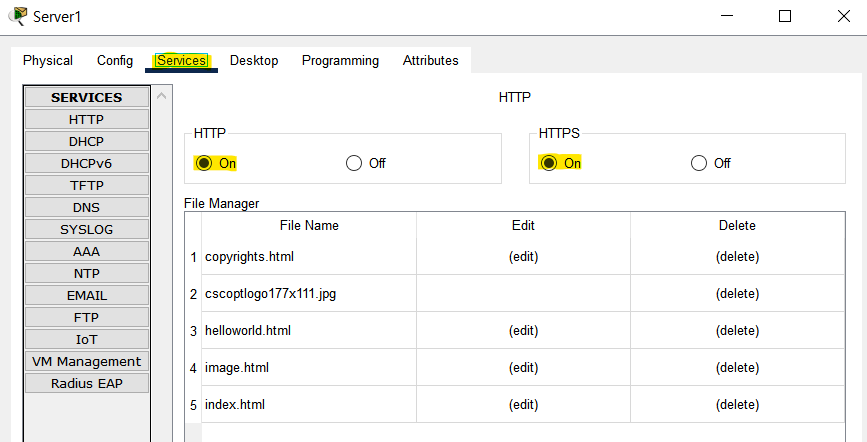
일단 http를 활성화 해준다.
DNS (Domain Name Server)
: 도메인 (ex. pigonhe.tistory.com)과 IP 주소를 매핑한 정보를 담고있는 시스템.
불편함 없이 인터넷을 하기 위해서는 꼭 필요하다.
(네이버에 접속할 때 도메인과 ip 주소가 연결되어있지 않으면 매번 ip 주소를 입력해서 네이버에 접속해야함...)
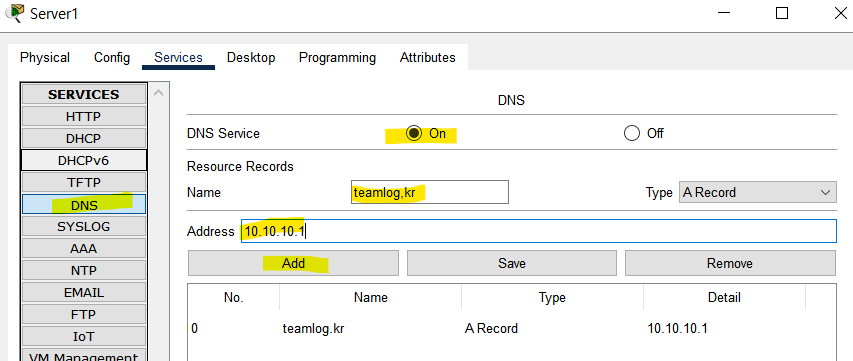
이렇게 dns 설정을 해준다.
DHCP (Dynamic Host Configuration Protocol)
: 동적으로 클라이언트에게 IP주소를 설정해준다.

이렇게 DHCP Pool을 설정해주면
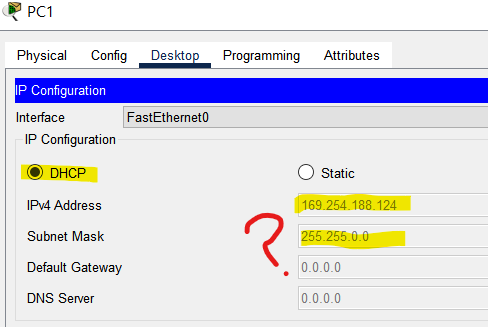
DHCP 제공자가 다른 네트워크에 있기 때문에 일어난 일이다.
내부에 알려주면 된다.
Router (config) #interface [내부 인터페이스]
Router (config) #ip helper-address [dhcp address]

+ 라우팅도 해야한다

2024.09.01 - [TeamLog🦝/network🔌] - Routing

DHCP - router
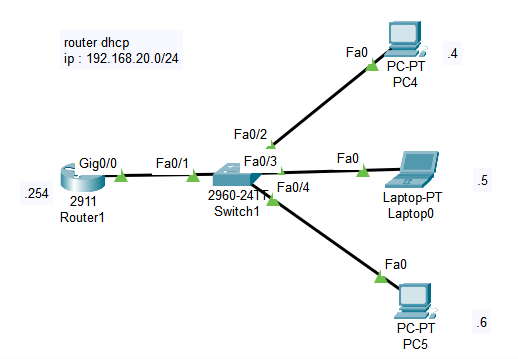
router에서 DHCP 서비스를 제공할 수 있다.
Router (config) #ip dhcp excluded-address [ 제외할 address]
Router (config) # ip dhcp pool [ pool name ]
Router (dhcp-config) #network [ 할당할 ip 대역 ] [ subnetmask ]
Router (dhcp-config) #dns-server [ dns-server ip ]
Router (dhcp-config) #default-router [ gateway ip ]
192.168.20.3 을 제외하고 dhcp name 을 hot 이라고 했을때

이렇게 라우터에서 dhcp 서비스 제공이 이루어진다.

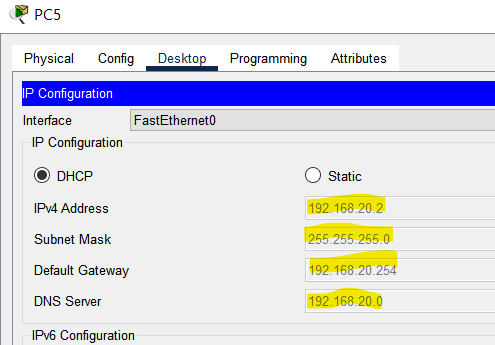

192.168.20.3을 제외한 ip 주소가 할당된 모습을 확인할 수 있다.
AAA (Authentication Authorization Accounting)
: 네트워크에서 보안, 인증, 권한제어, 과금기능 제공.
시스템이 접근하기 위한 사용자 인증을 검증하는 인증과
검증된 사용자에게 어떤 권한과 서비스를 제공할 것인가에 대한 인가,
그리고 사용자의 자원에 대한 사용 정보를 모아 과금, 보고서, 용량 증설 등에 사용되는 계정관리.

- RADIUS (Remote Authentication Dial-in User Service)
: PAP, CHAP 로 보안성 강화 및 사용자 인증 (UDP 사용)
- TACACS+ (Terminal Access Controller Access-Control System)
: RADIUS 와 동일 (TCP 사용)

위와 같이 AAA 서비스 설정을 해준다
AAA - radius
: router 에서 AAA 인증을 적용한다.
Router(config)# username teamlog password teamlog
Router(config)# aaa new-model
Router(config)# aaa authenticaton login default group radius local
Router(config)# radius server [ server name ]
Router(config-radius-server)# address ipv4 [ server ip] auth-port [ radius port ]
Router(config-radius-server)# key [ secret key ]
Router(config)# line console 0
Router(config-line)# login authentication default

모든 설정에서 빠져나온뒤에 다시 시작하면


AAA - tacacs
: router 에서 AAA 인증을 적용
Router(config)# username teamlog password teamlog
Router(config)# aaa new-model
Router(config)# aaa authenticaton login default group tacacs+ local
Router(config)# tacacs-server [ server ip ]
Router(config)# tacacs-server key [ secret key ]
Router(config)# line console 0
Router(config-line)# login authentication default
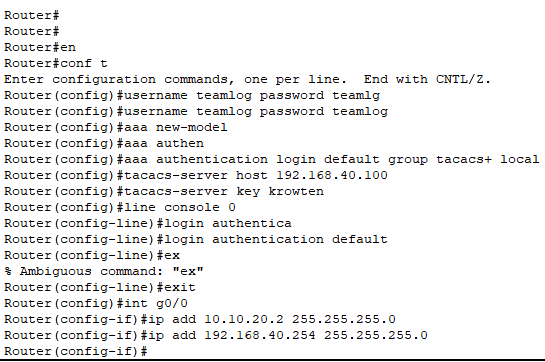
여기에서도 모든 설정을 빠져나온 후에


SYSLOG
: router 에서 업데이트되는 로그를 서버에 기록을 확인하고 파악하고 싶다면 syslog 설정을 해줄 수 있다.
Router(config)# loggin on
Router(config)# loggin host [ server ip ]
Router(config)# no logging console
Router(config)# service timestamps log datetime msec
NTP (Network Time Protocol)
: 지연이 있을 수 있는 네트워크 상에서, 컴퓨터와 컴퓨터간의 시간을 동기화하기 위한 네트워크 프로토콜

라우터에서 다음과 같이 명령어를 입력한다.
Router (config) #ntp server [server ip]

PPP (Point to Point Protocol)
: 두 통신 노드 간의 직접적인 연결을 위해 일반적으로 OSI 2계층(데이터 링크), WAN에서 사용하는 통신 프로토콜이며
PPP의 인증 방식에는 평문으로 전송하는 PAP 방식, 암호화하여 전송하는 CHAP 방식이 있다.
- PAP (Password Authentication Protocol)
: 2-way-handshake 사용

Router(config)# username [ username ] password [ password ]
Router(config)# interface [ interface ]
Router(config-if)# encapsulation ppp
Router(config-if)# ppp authentication pap
Router(config-if)# ppp pap sent-username [ username ] password [ password ]



- CHAP (Challenge Handshake Authentication Protocol)
: 3-way-handshake 사용

Router (config) #hostname [ hostname ]
Router (config) #username [ username ] password [password ]
Router (config) #interface [ interface ]
Router (config-if) #encapsulation pap
Router (config-if) #ppp authentication chap



* 각 라우터에 ip 설정을 해주고 no sh을 꼭 입력해주자

'TeamLog🦝 > network🔌' 카테고리의 다른 글
| NAT (0) | 2024.09.17 |
|---|---|
| ACL (0) | 2024.09.15 |
| Port Security (0) | 2024.09.03 |
| vlan, inter-vlan, vtp (2) | 2024.09.02 |
| 재분배(Redistribution) (3) | 2024.09.01 |